Make No Code Dashboards from Zapier
💭 Would you like to go over this topic with an instadeq specialist?
📅 Book a Call Free of Charge
Zapier
Zapier is a product that allows end users to integrate the web applications they use.
You can follow our guide Create Dashboards that Update from WebHooks to learn how to connect your favourite apps with Instadeq using Zapier and Instadeq Webhooks.
We will use the a Google Sheet document as a trigger for our Zap example.
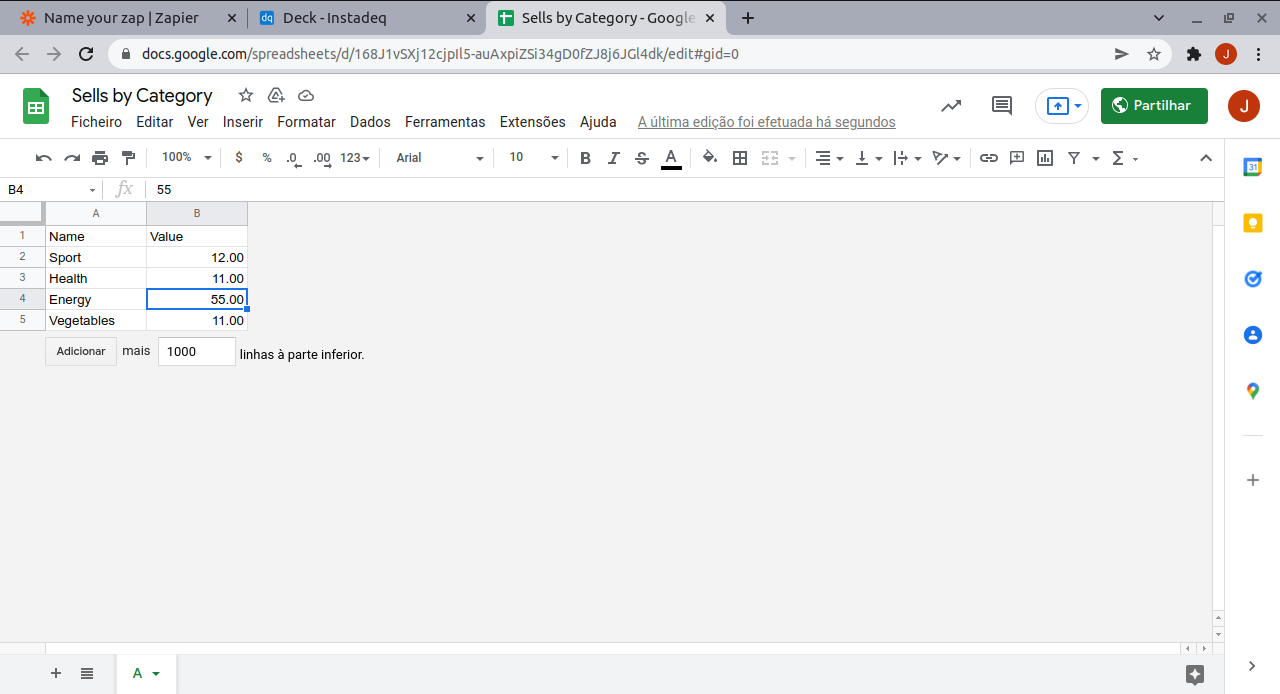
Step 1 - Create new Zap
Click on "Create Zap" to start a new integration.
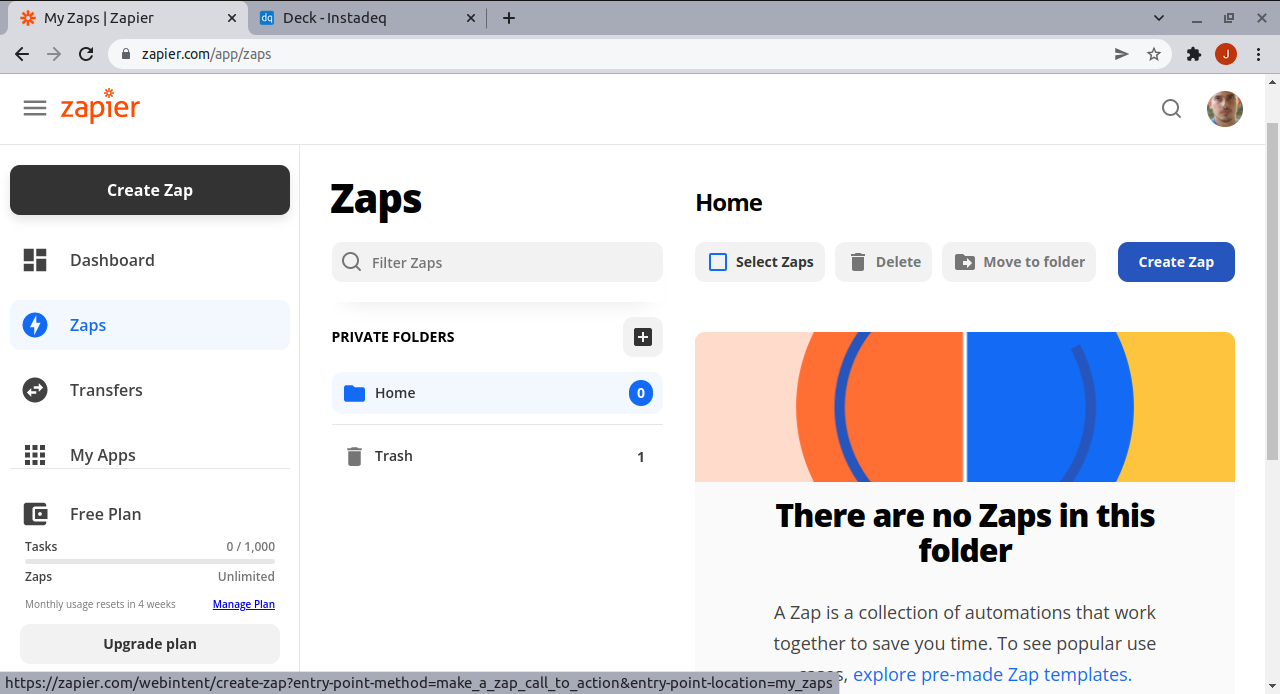
Step 2 - Select Google Sheets App
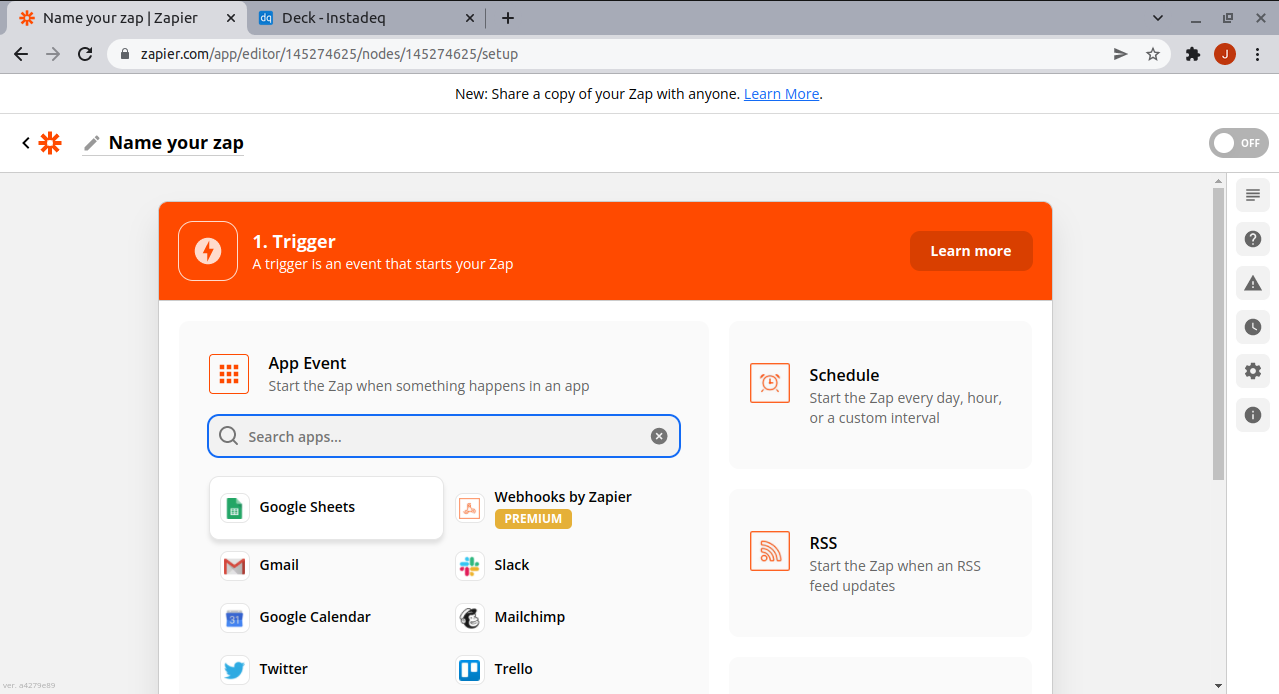
Step 3 - Select New or Update Spreedshet row as trigger
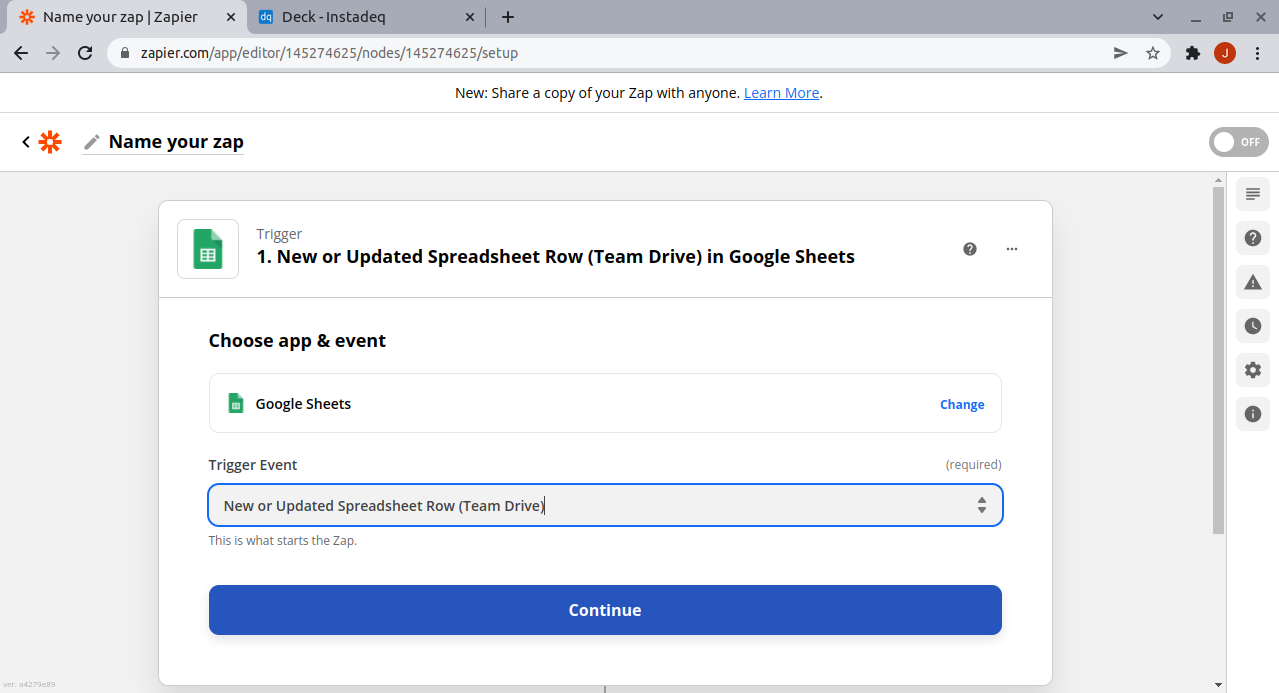
Step 4 - Select your Google Spreedshet document and Worksheet
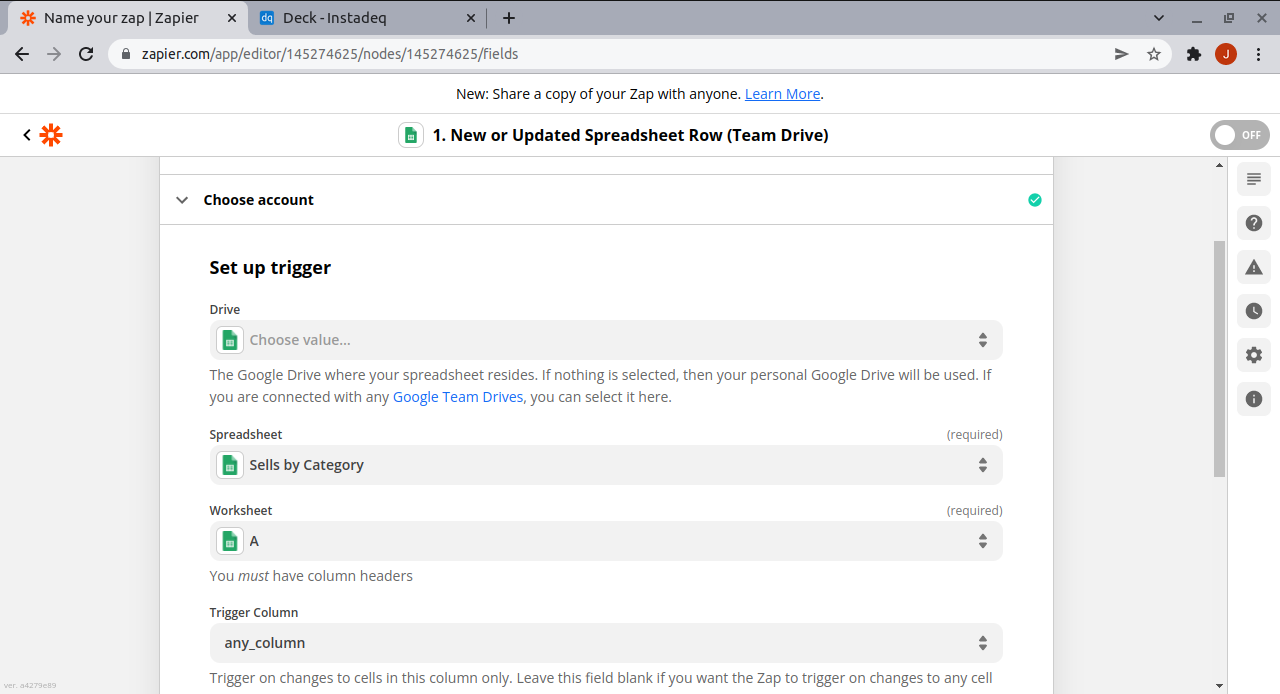
Step 5 - Test trigger produce valid data
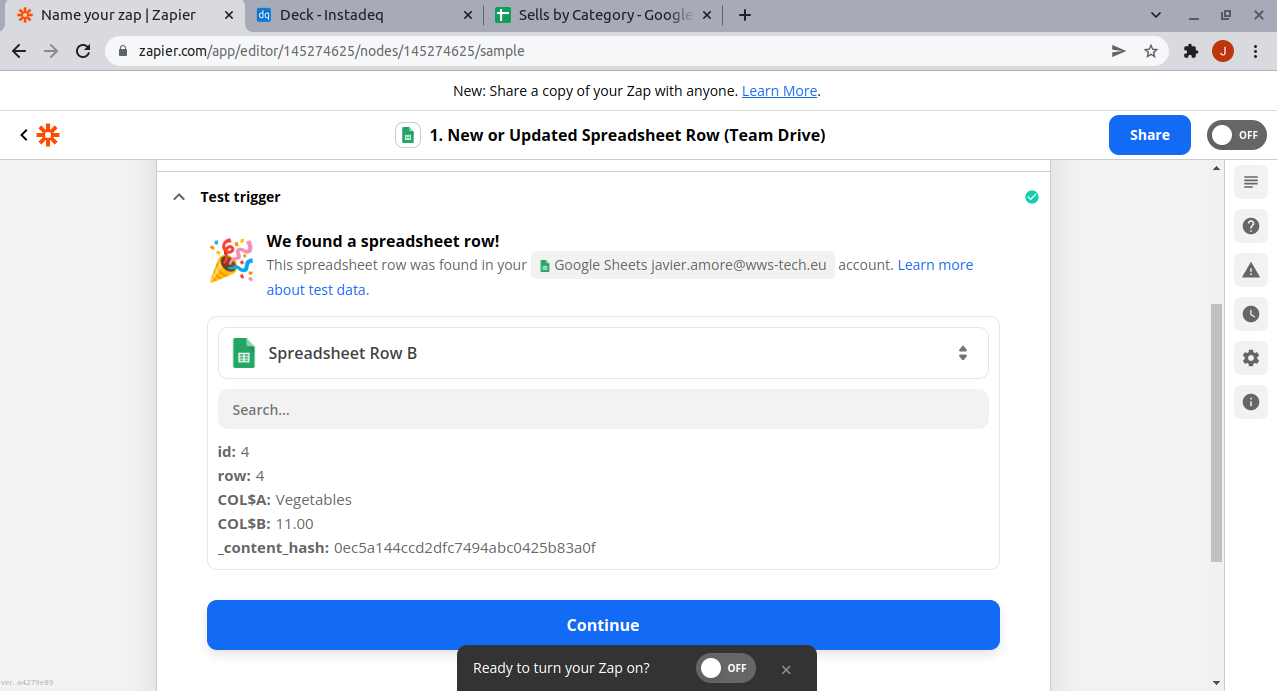
Step 6 - Select Webhooks by Zapier as Action
You need a paid plan in Zapier use this Premium App.
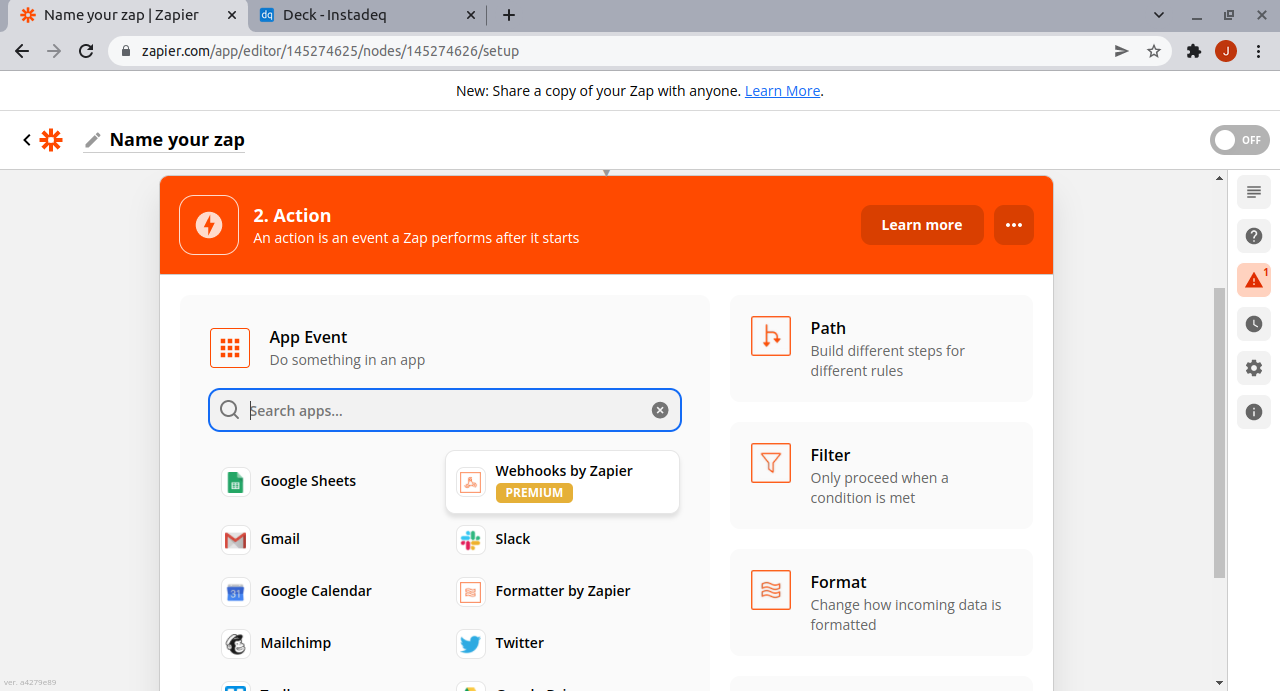
Step 7 - Generate Webhook for your JSON Card
Copy the webhook generated for your JSON Card.
If you have not configured a JSON Card with a Webhook Card, you can follow our guide Create Dashboards that Update from WebHooks
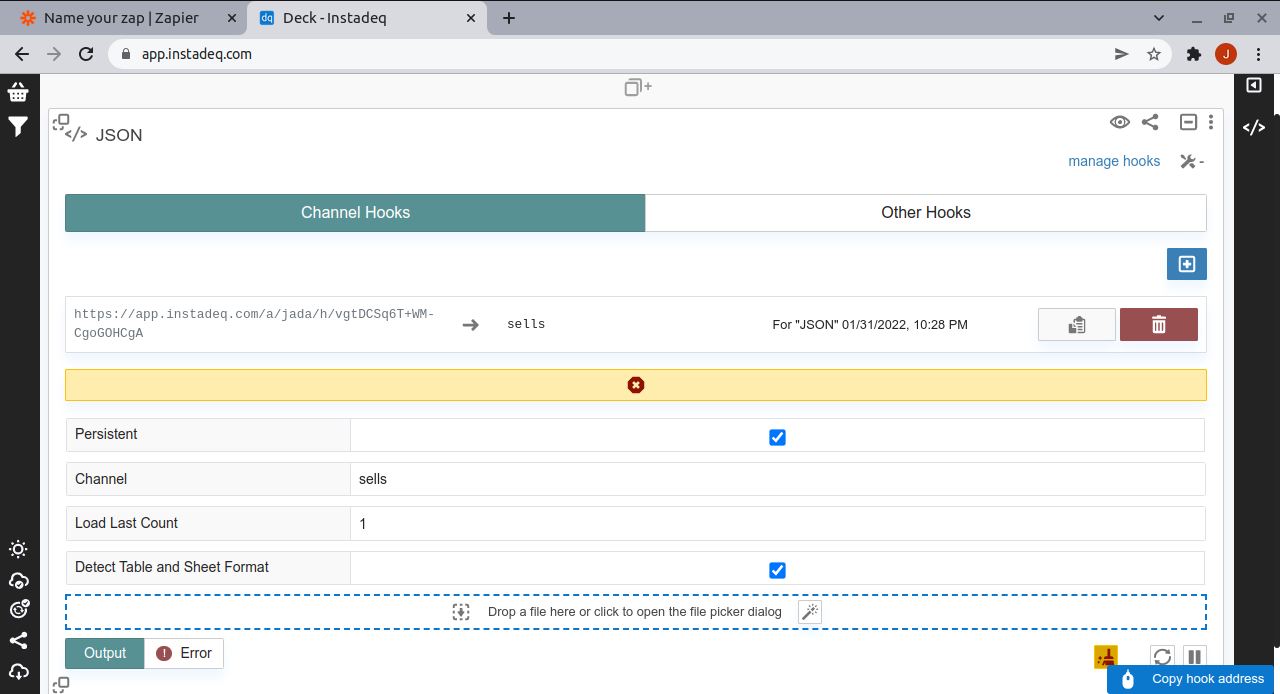
Step 8 - Configure POST as Action Event
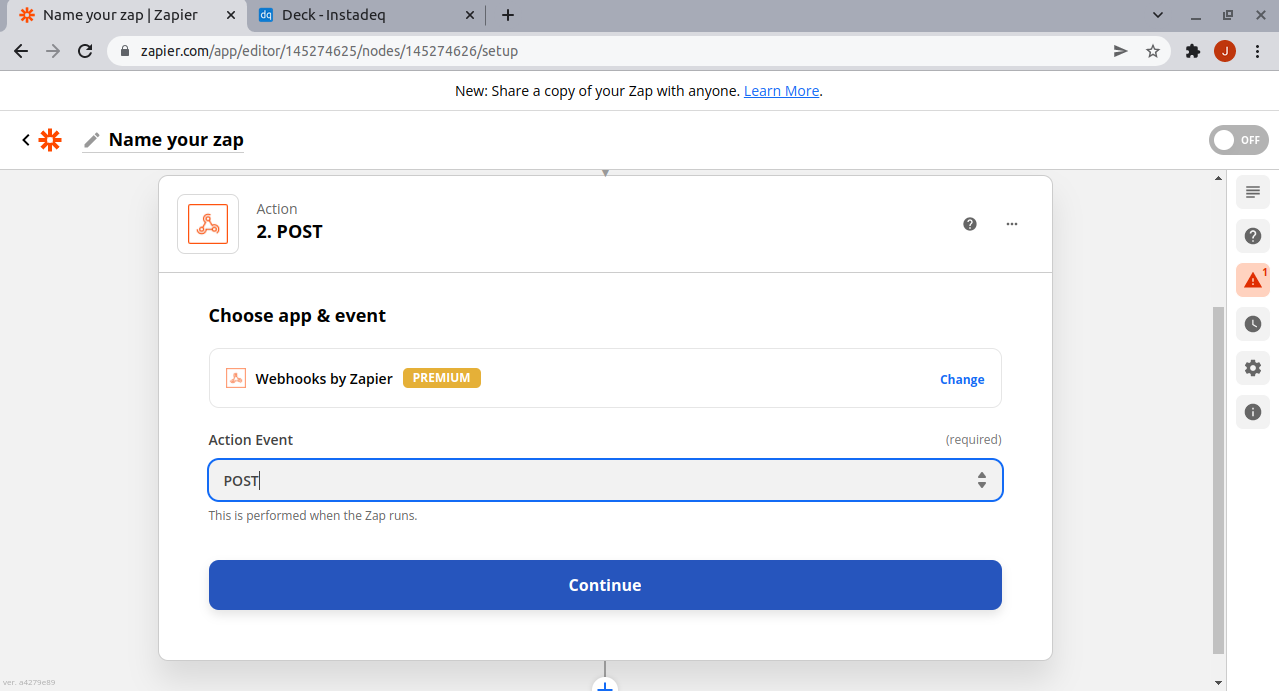
Step 9 - Set Instadeq Webhook as Action URL
Copy and paste the Instadeq Webhook as action URL and select JSON as Payload Type.
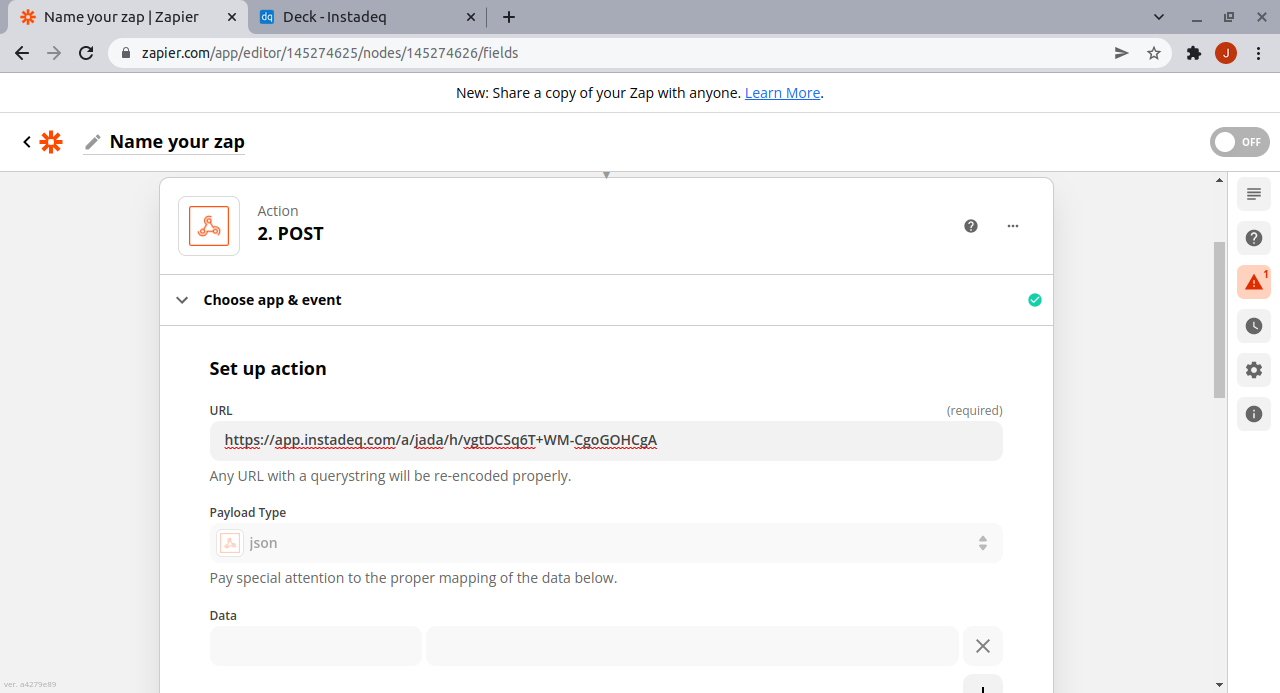
Step 10 - Test Zap
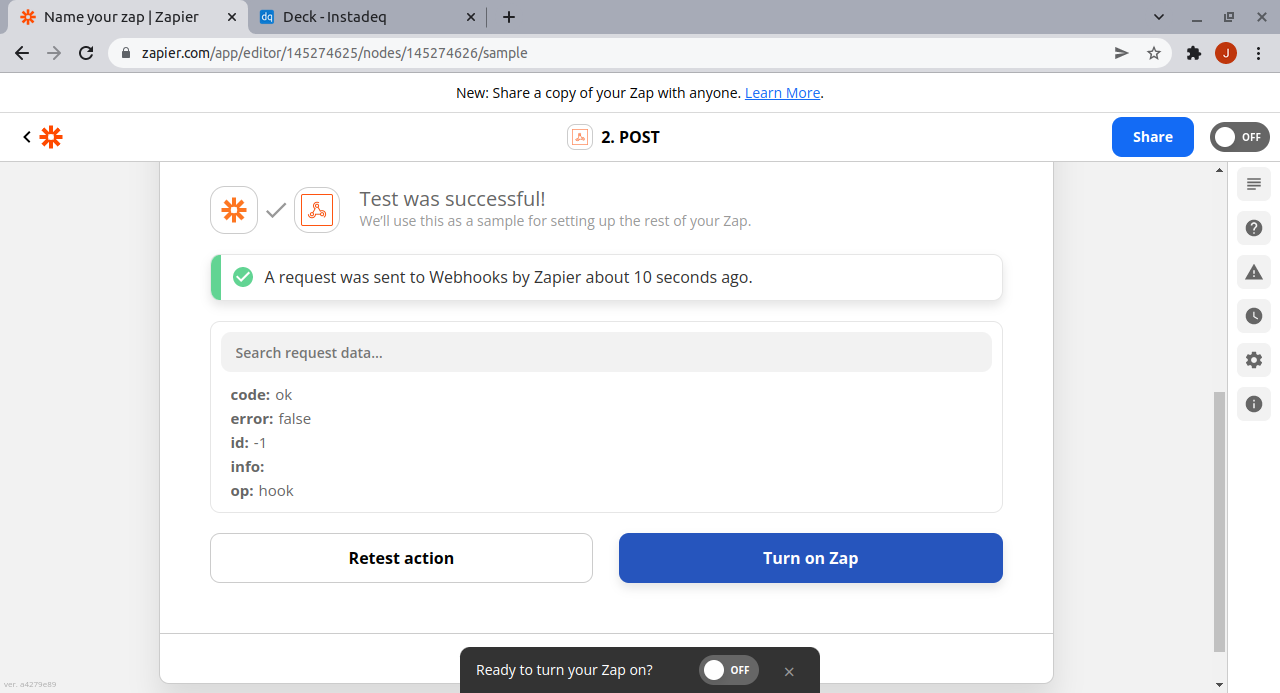
Step 11 - Check if the data is on Instadeq Card
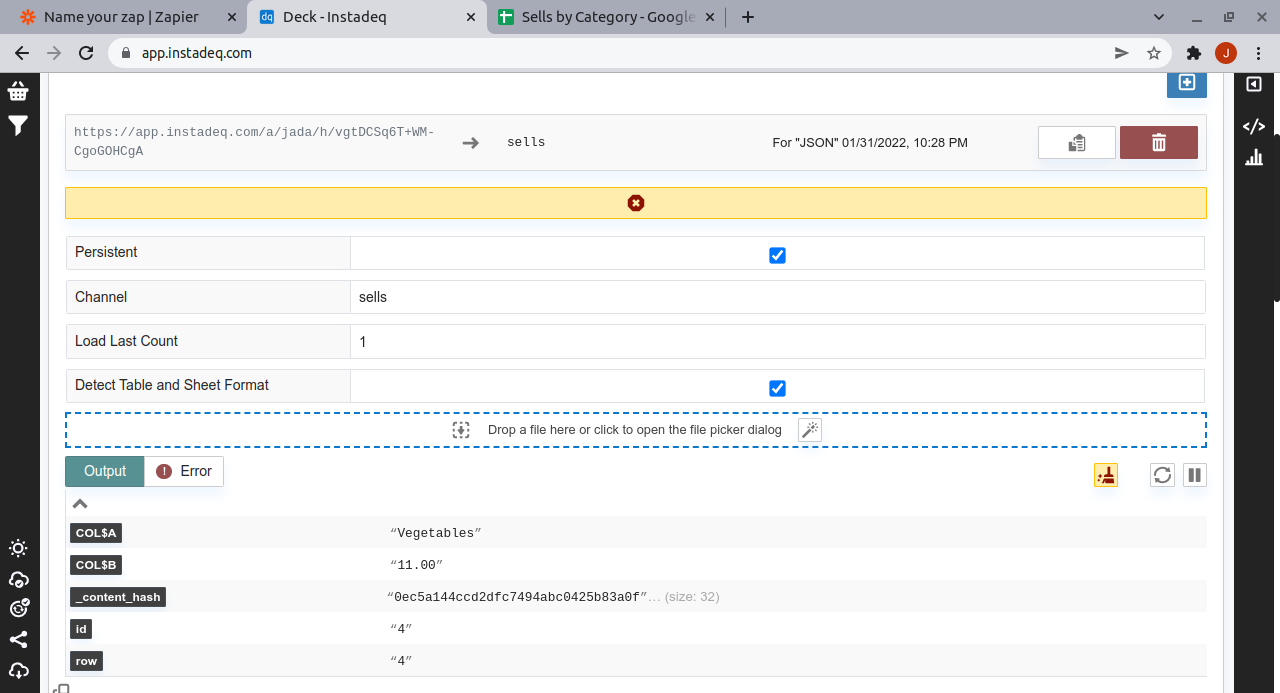
Step 12 - Create Chart
Now you are ready to create a live dashboard on Instadeq for your Zap.
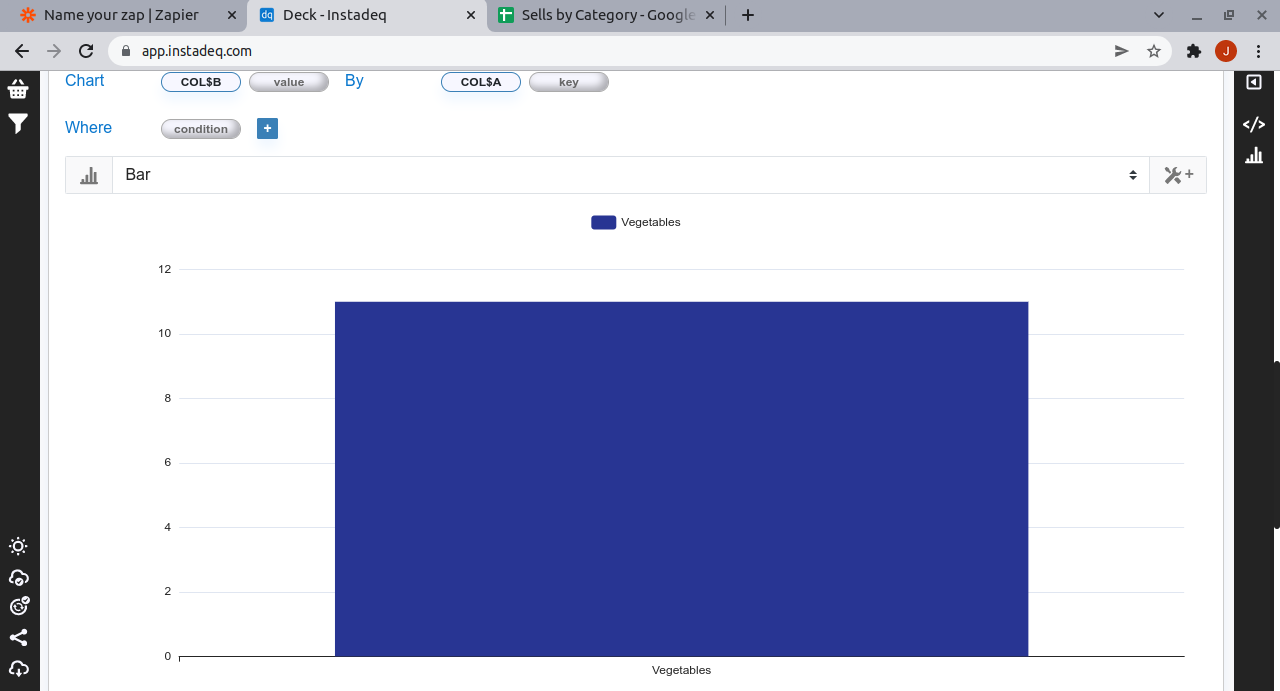
Step 13 - Build your live Dashboard
Now you can follow our guides, videos or use our templates to create a live no-code dashboard using the data from Zapier.

💭 Would you like to go over this topic with an instadeq specialist?
📅 Book a Call Free of Charge