🔐 Reset Your Password
Go to the Instadeq Login Page
Select Forgot Password
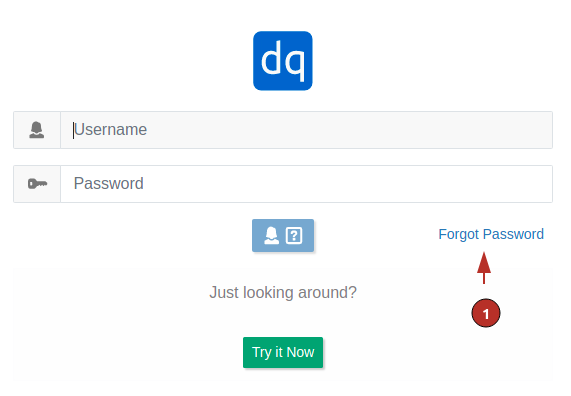
Enter your instadeq username
-
Enter the email address associated with your account
The one you entered when you signed up
Select Request Reset Link
If the username exists and has the associated email address we will send you an email with a reset link that will allow you to reset your password.
This link works only once and expires after some time, if it does, request a new reset link by starting again.
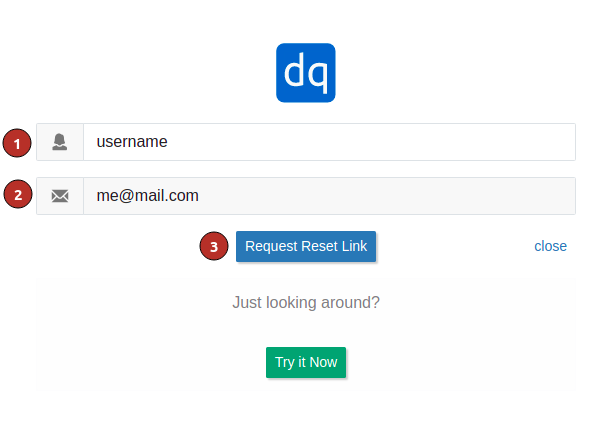
The link will take you to a page like this:
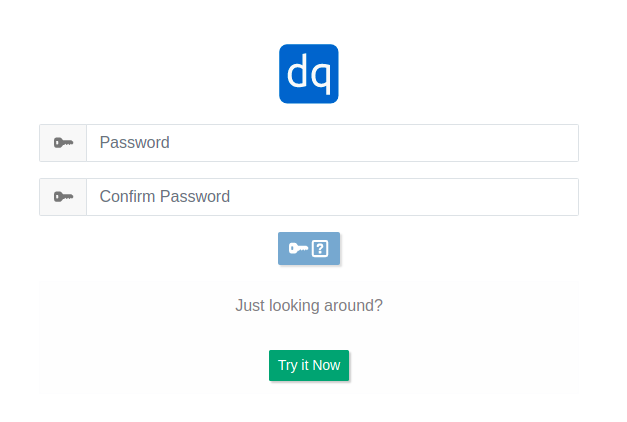
Enter your new password
Confirm your new password
Select Reset
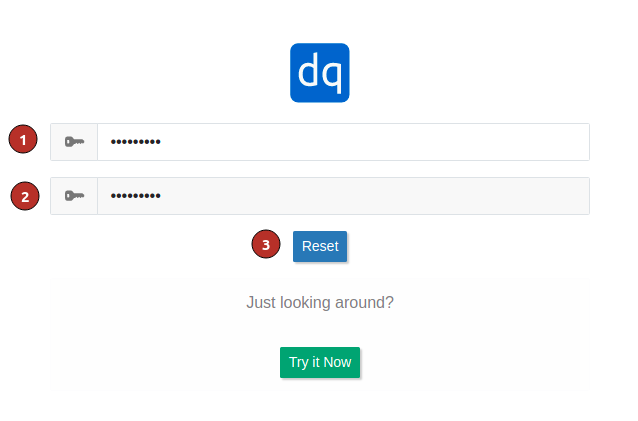
If successful you can now go to the login page and authenticate with your username and your new password.